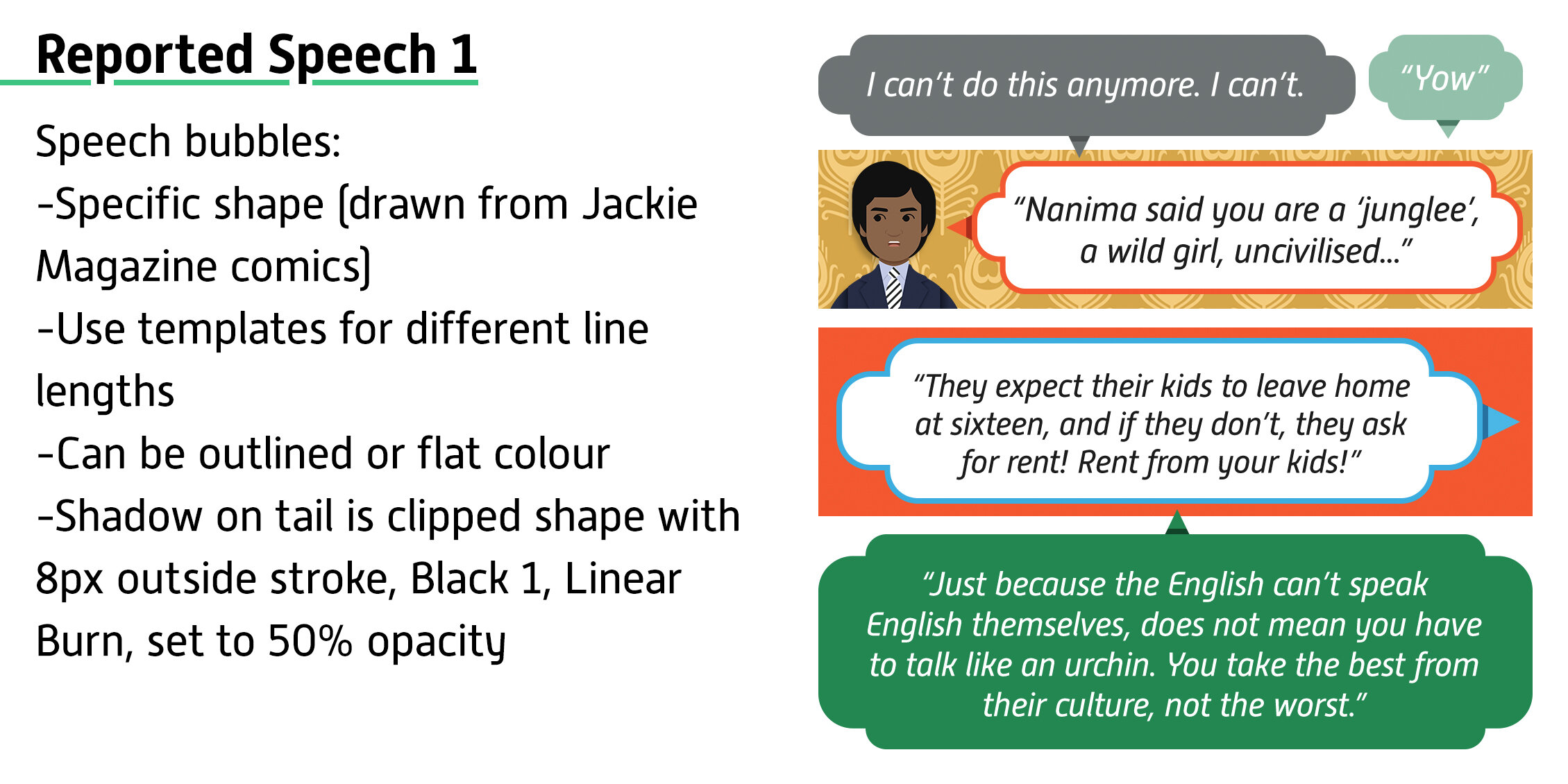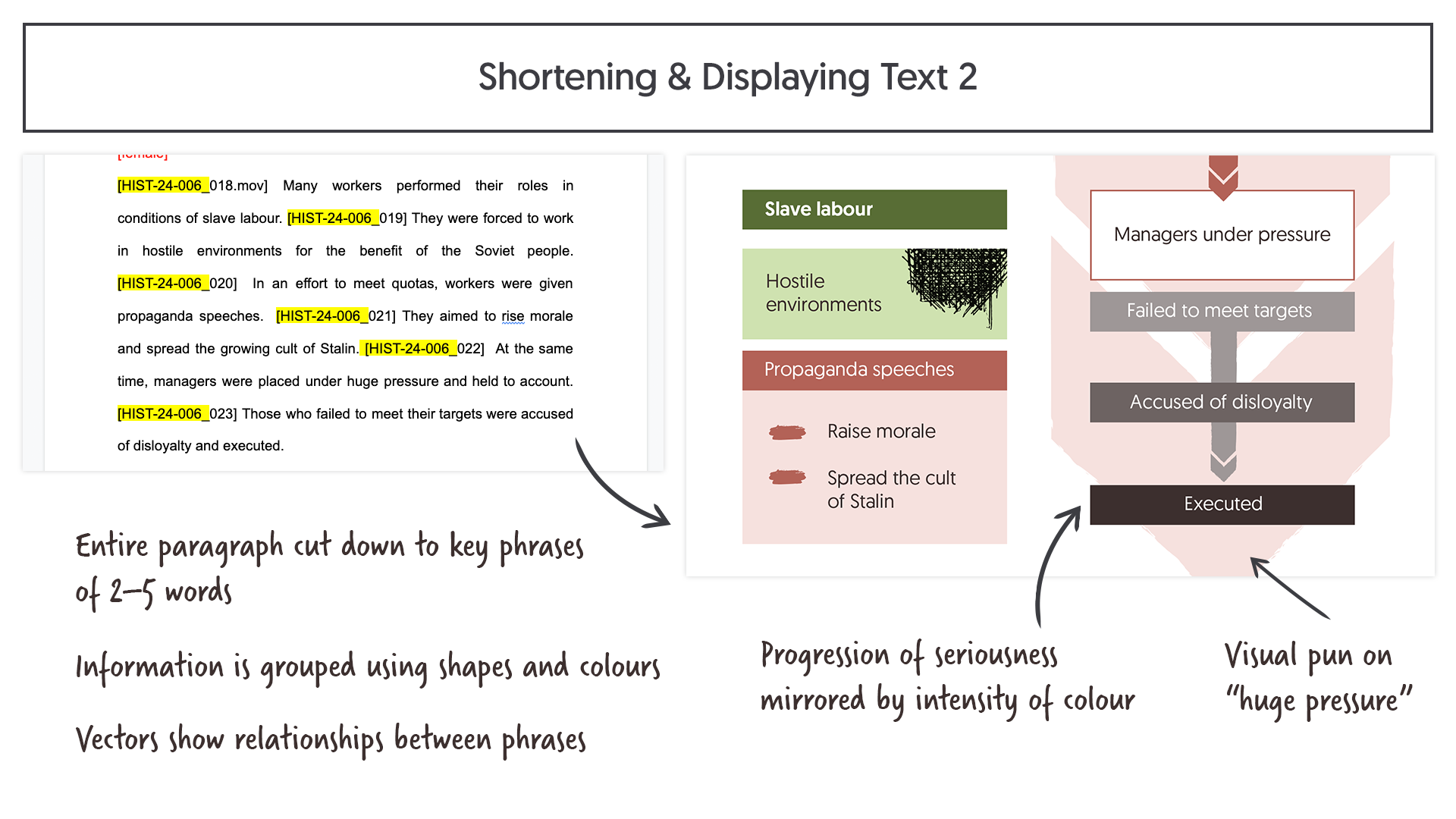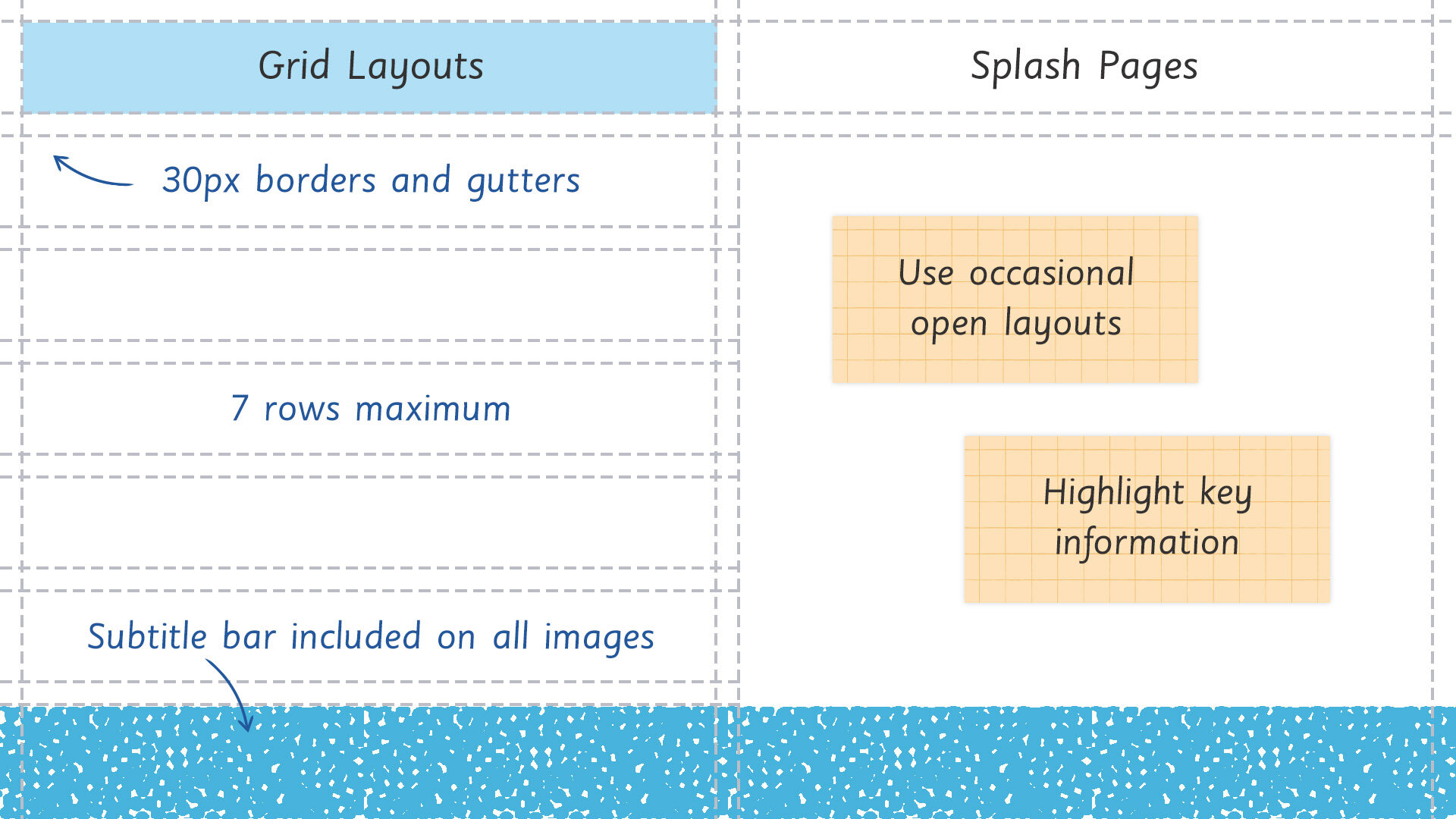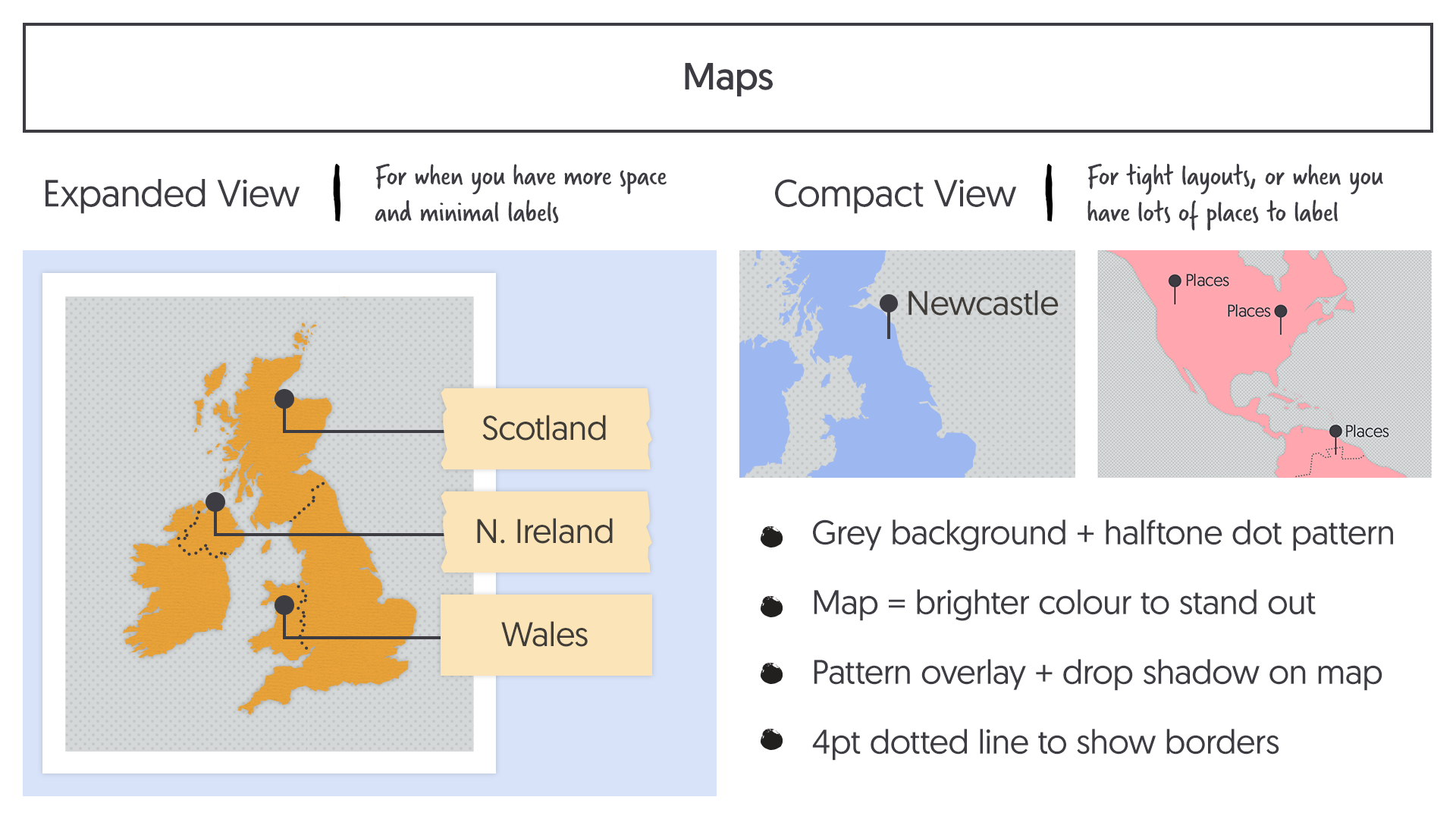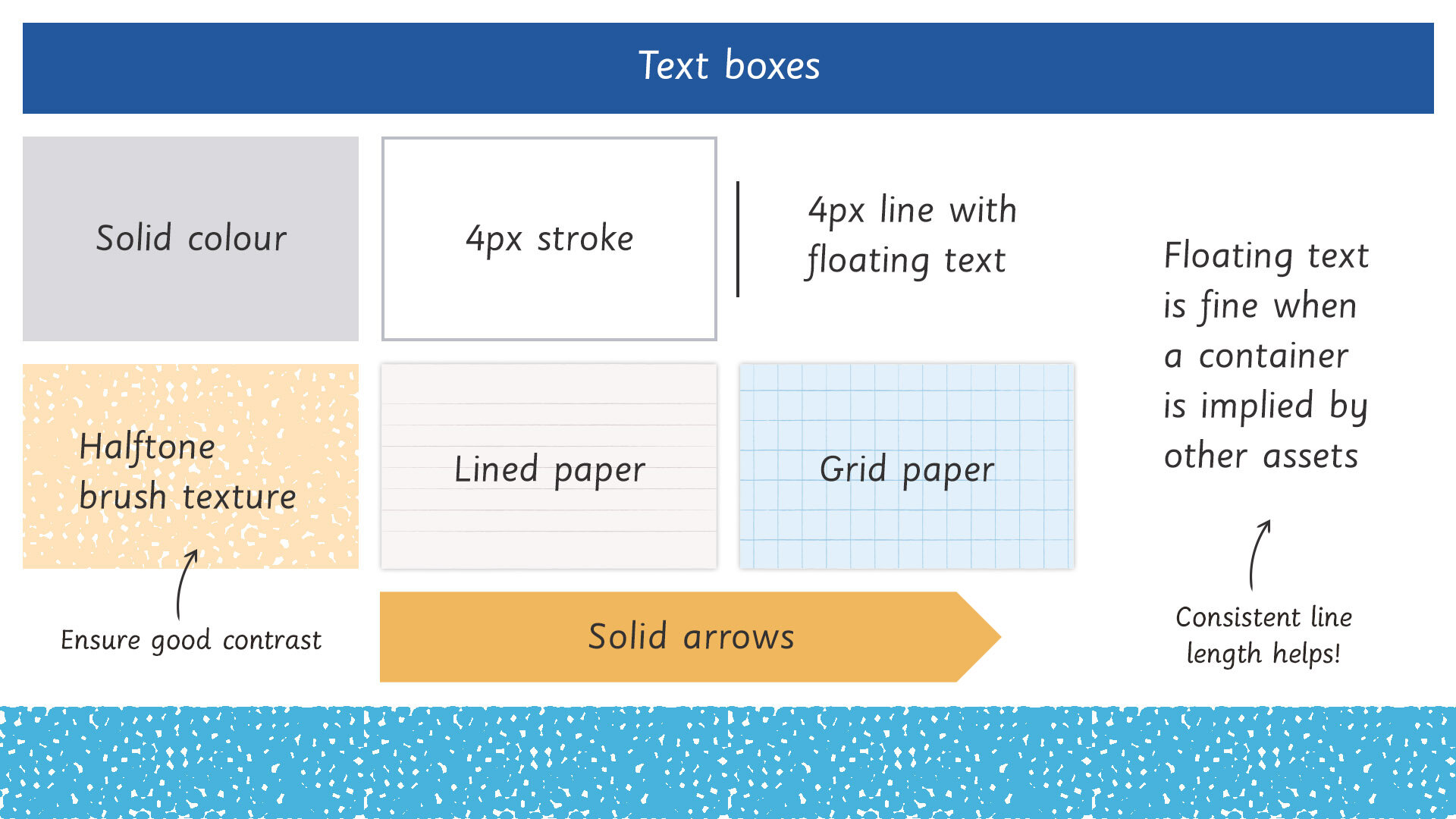e-Learning
branded template system
A branded template catalogue developed in-house for eLearning provider sub-10.
These templates, designed initially in Adobe Illustrator and then recreated in Articulate Storyline, were made to tie in to the company’s branding at the time. The system included a selection of interchangeable patterned backgrounds, UI icons, and a PDF guide to accompany the script template system used by Instructional Designers.
Template types were chosen based on the most frequently used interaction types — select and reveal, drag and drop, image and text etc.
A unique UI system was developed for the Articulate and script templates, which involved introducing information and buttons when they were needed rather than having them persistently covering areas of the screen. However, we elected to always show the progress bar to allow users to pause, reflect, and revisit where necessary, or to skip through content if they needed to.
Other accessibility considerations included a dedicated transcript area at the bottom of the screen, palette selection, font sizes, and image descriptions.
comic interaction
An eLearning unit developed in Articulate Storyline for sub-10, based around a comic book theme and using a select and reveal interaction. The unit explores Inclusion with a Diversity, Equity and Inclusion topic.
Images were created using stock photography, digital collage, and photo manipulation in Adobe Photoshop. Other assets were created in Adobe Illustrator, Audition, and After Effects.
Click the image to explore the unit.
Laptop Interaction
A custom eLearning unit designed for sub-10, using sequential videos, select and reveal screens, and quiz functionality.
The content explores information security by placing the user in front of their work laptop, and asking them to deal with emails as they drop into their inbox. It was originally created as part of sub-10’s Code of Content topic.
Click the image to explore the unit.
GCSE e-Learning Content
Video-based eLearning content for GCSE students, created in-house for education company GCSEPod.
During my time at the company I led the Design Team in creating over 5000 award-winning short videos across 27 subjects, all hosted on a proprietary platform.
This is an example of the type of learning content we made, designed and animated by me.
Interactivity was added at a later date through platform quizzing functionality, separate from the content.
learning content style guides
Examples of layout specifications and design style guides I produced for the eLearning content
Although designs were initially very freeform, we eventually moved over to a grid system to standardise our output. The guides were highly visual, and contained guidance on typography, palette, spacing, imagery, and accessibility.